Trello Review: Boosting Productivity with Effective Task Management
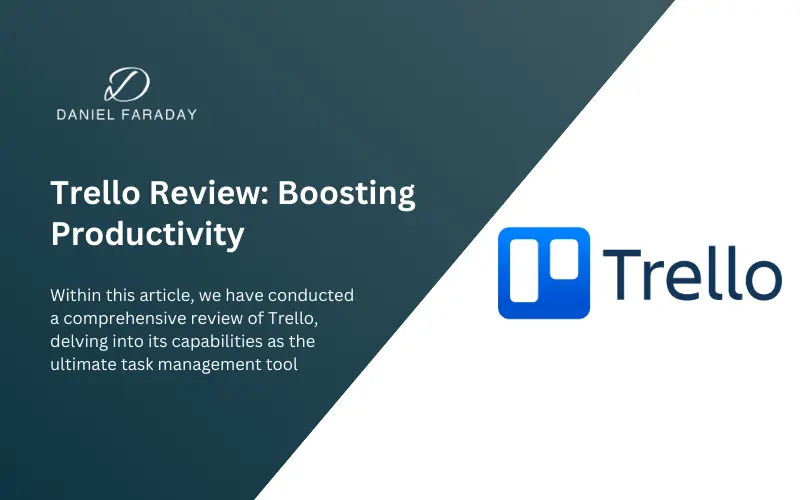
Introduction
In today’s fast-paced and demanding world, effective task management is crucial for both individuals and teams to stay organized and achieve their goals efficiently. With an abundance of task management tools available, finding the right one can be challenging. In this detailed review, we will explore Trello, a popular web-based project management tool that helps individuals and teams organize and collaborate on tasks seamlessly. Trello offers a range of features designed to enhance productivity and streamline workflow. This review aims to provide an in-depth analysis of Trello’s features, user experience, pricing, security, and more, helping you make an informed decision about whether Trello is the right task management solution for you or your team.
Overview of Trello
Trello is a web-based project management tool that utilizes a card-based system to help users organize, track, and collaborate on tasks and projects effectively. Founded in 2011, Trello quickly gained popularity for its simplicity and versatility. It utilizes a Kanban-style approach, where tasks are represented as cards that can be moved across different lists or boards, visually reflecting the progress of work. Trello’s user-friendly interface and flexible functionality have made it a favorite among individuals, startups, and large organizations alike.
Features and Functionality
Boards, Lists, and Cards
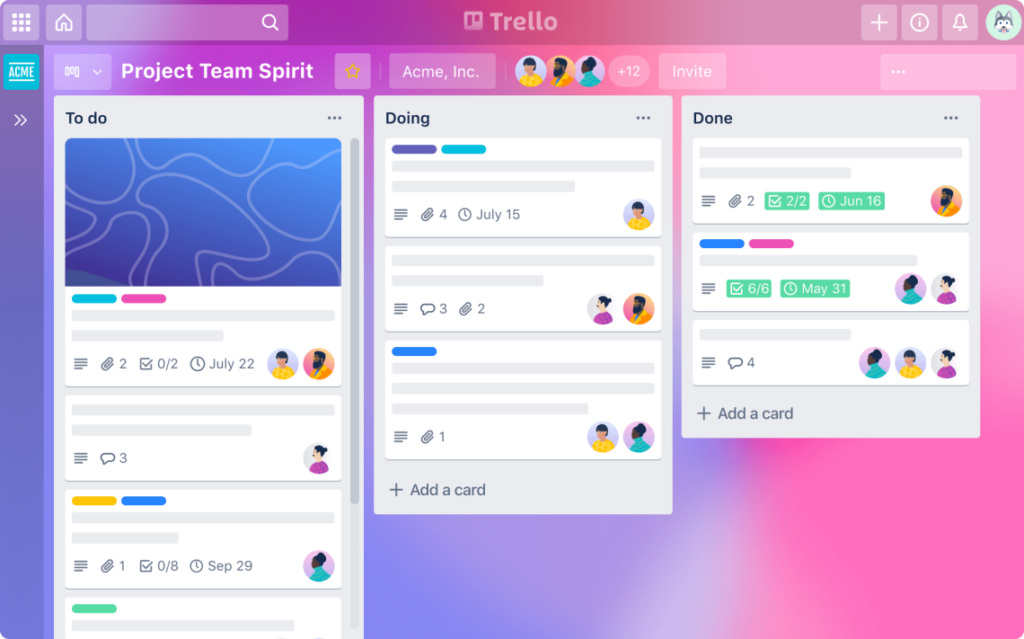
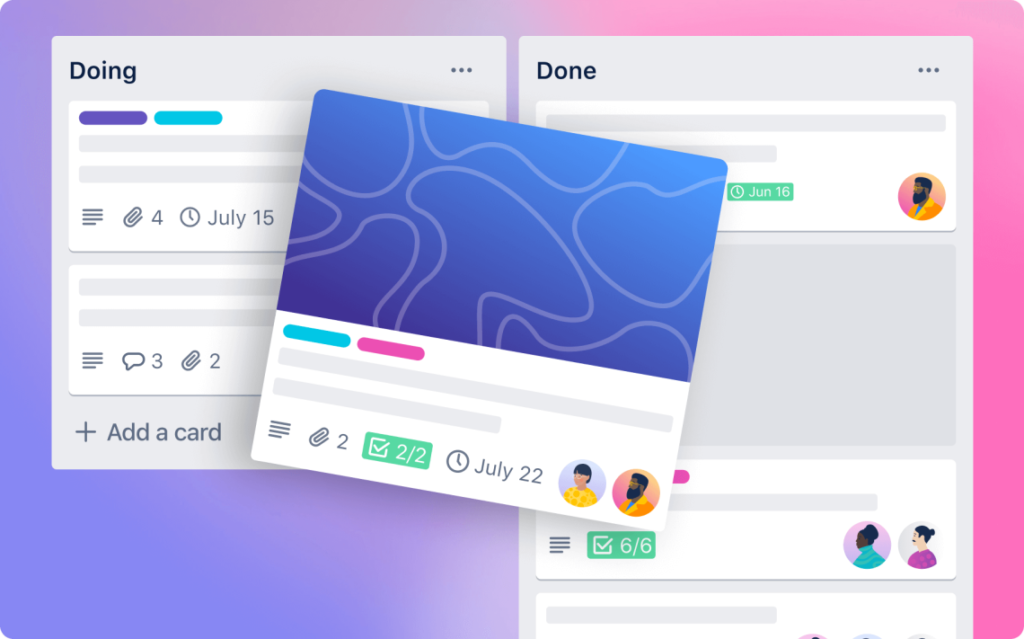
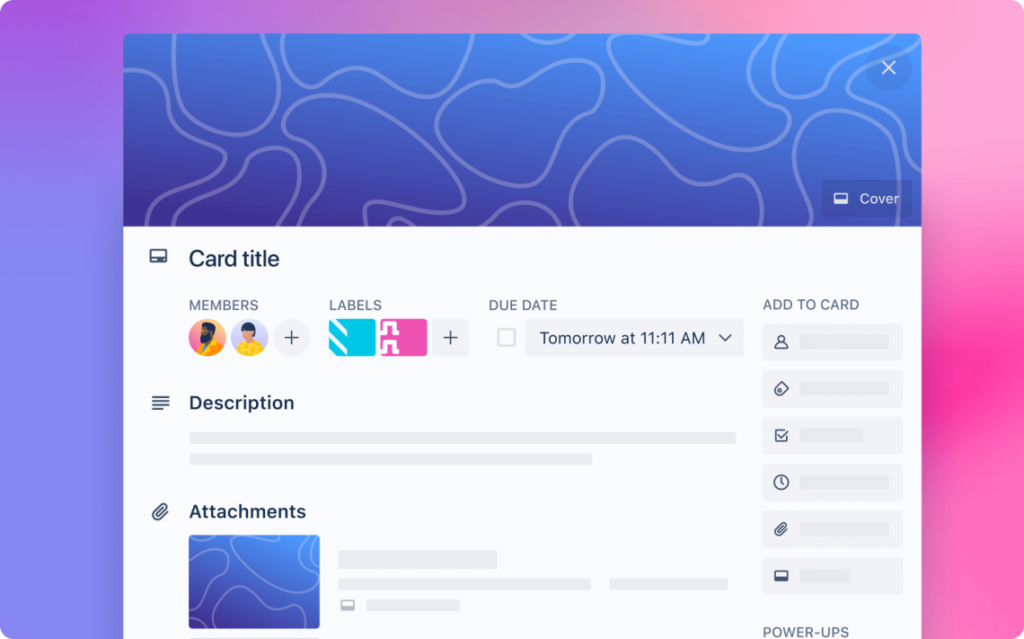
One of Trello’s key features is its hierarchical structure composed of boards, lists, and cards. A board represents a project or task, and within each board, users can create multiple lists. Lists can be customized to reflect different stages of work, such as “To-Do,” “In Progress,” and “Completed.” Within each list, users can create individual cards that represent specific tasks or subtasks. Cards can be easily moved between lists, providing a visual representation of progress. This feature is particularly useful for tracking projects with multiple stages or complex workflows.
Collaborative Tools
Trello excels in promoting collaboration and communication among team members. Users can invite others to join boards, assign team members to specific cards, and engage in discussions within the card comments section. This enables real-time collaboration, eliminates the need for excessive email communication, and ensures everyone stays informed and on the same page. Trello also allows users to mention others using the “@” symbol, notifying them of specific tasks or updates. These collaborative features make Trello an excellent choice for both small teams and large organizations working remotely.
Integration Capabilities
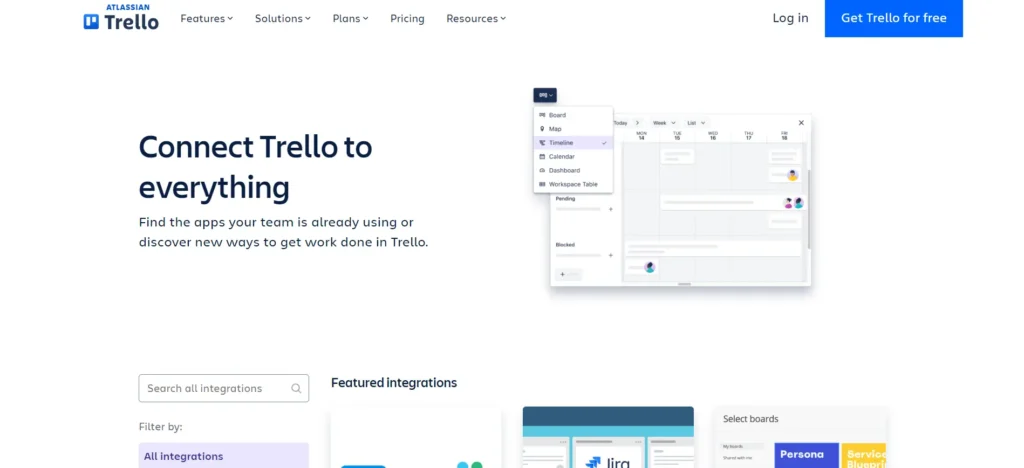
To further enhance productivity and streamline workflows, Trello offers seamless integration with a wide range of popular third-party tools and services. Integrations include project management tools like Jira and Asana, communication platforms like Slack and Microsoft Teams, cloud storage services like Google Drive and Dropbox, and many more. By connecting Trello with other tools, users can centralize their work and eliminate the need for constantly switching between different applications, ultimately saving time and improving efficiency.
Automation and Power-Ups
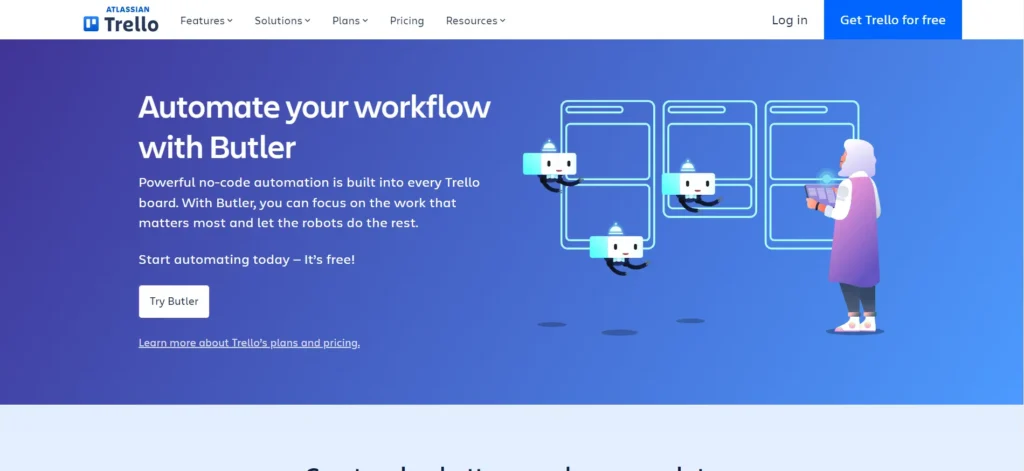
Trello’s automation and power-up features provide users with advanced customization options and automation capabilities. Power-Ups are additional features and integrations that can be enabled on boards to enhance functionality. For example, a calendar power-up can display due dates from cards on a calendar view, making it easier to track deadlines. Trello’s automation feature, called Butler, allows users to automate repetitive tasks by creating custom rules and triggers. For instance, users can set up rules to automatically move cards between lists based on specific conditions. These automation and power-up options offer flexibility and efficiency, enabling users to tailor Trello to their specific needs.
User Experience
Intuitive Interface
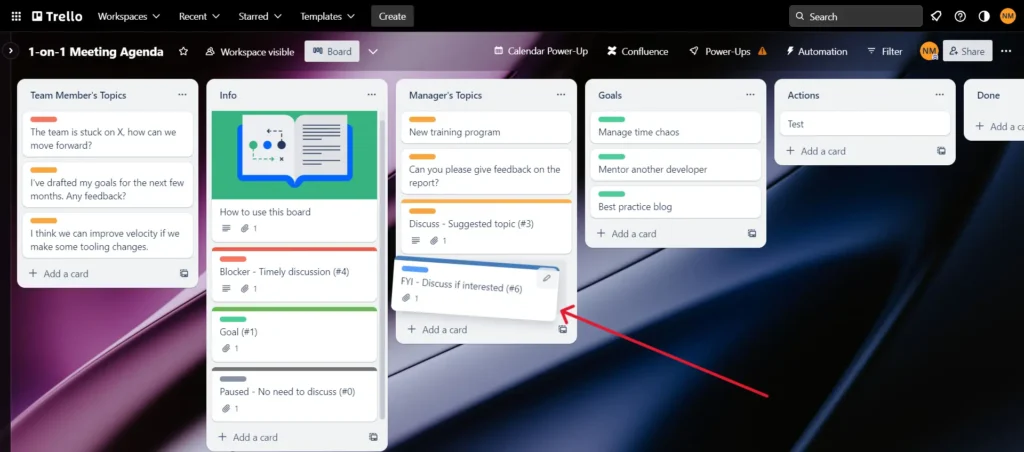
Trello’s interface is clean, intuitive, and visually appealing. The card-based system is easy to understand, and the drag-and-drop functionality makes organizing tasks effortless. The interface is designed with simplicity in mind, allowing users to quickly adapt to the tool and start using it effectively without a steep learning curve. The visual nature of Trello also makes it ideal for visual learners who prefer to see their tasks represented in a more tangible way.
Customization Options
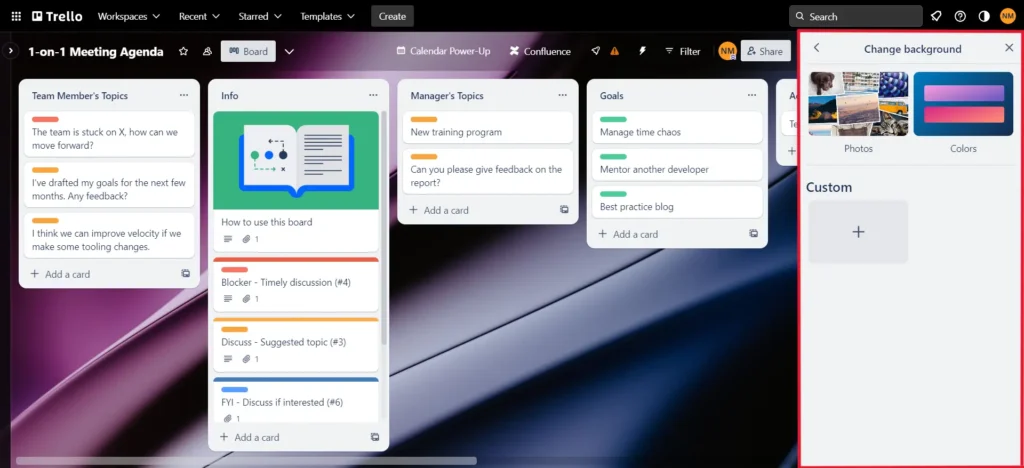
Trello offers a variety of customization options to tailor the tool to individual or team preferences. Users can personalize boards by choosing from a range of background images, colors, and themes. Lists and cards can be customized with labels, due dates, checklists, and attachments, adding more context and detail to each task. These customization options allow users to adapt Trello to their specific workflows and organizational styles, making it a highly flexible task management tool.
Mobile Accessibility
Trello provides mobile applications for both iOS and Android devices, ensuring users can access and manage their tasks on the go. The mobile apps offer a seamless experience, mirroring the functionality of the web version. Users can create, edit, and move cards, receive push notifications for updates and mentions, and collaborate with team members, all from their mobile devices. The mobile accessibility of Trello allows users to stay productive even when away from their desks, making it a valuable tool for remote work or busy professionals who are frequently on the move.
Learning Curve
While Trello’s user interface is intuitive, some users may initially find it challenging to grasp the full range of features and customization options available. Although Trello provides a basic tutorial upon account creation, it may not cover all aspects of the tool. However, Trello’s extensive documentation and knowledge base are valuable resources for users who want to explore the tool’s capabilities further. Additionally, Trello’s user community is active and supportive, with many online forums and discussion boards available to seek guidance and share best practices.
Pricing and Plans
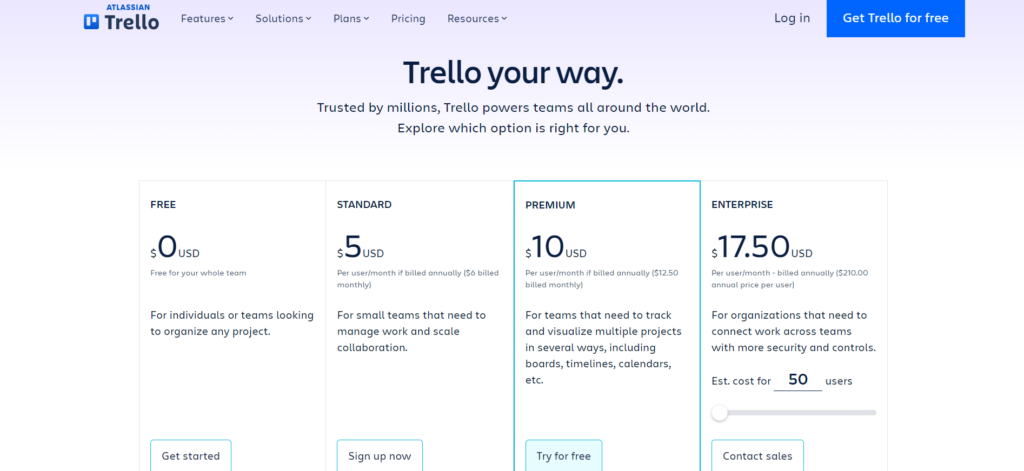
Trello offers a range of pricing plans to cater to different user needs, from individual users to small teams and large enterprises. Let’s explore the various pricing tiers and their respective features:
Free Plan
Trello’s free plan is an excellent option for individuals or small teams looking to manage their tasks effectively without incurring any costs. The free plan provides access to essential features, including unlimited boards, lists, and cards. Users can invite an unlimited number of team members to collaborate on boards and enjoy up to 10MB file attachments per card. While the free plan offers substantial functionality, some advanced features, such as automation and certain integrations, are only available in paid plans.
Business Class
Trello’s Business Class plan is designed for small to medium-sized teams and offers additional features to enhance collaboration and productivity. Priced at a competitive monthly rate per user, the Business Class plan includes all the features of the free plan, along with additional benefits. These benefits include larger file attachments (up to 250MB per attachment), advanced checklists, priority support, custom backgrounds, and more. The Business Class plan provides a comprehensive set of tools to optimize team workflows and communication.
Enterprise
For larger organizations with complex requirements, Trello offers an Enterprise plan tailored to meet enterprise-grade needs. The Enterprise plan provides advanced security and compliance features, including enhanced admin controls, single sign-on (SSO) integration, domain-restricted invitations, and attachment restrictions. The plan also offers dedicated support, advanced reporting and analytics, and personalized onboarding and training sessions. The Enterprise plan ensures that Trello can scale to support the unique demands of large organizations, providing a secure and efficient task management solution.
Security and Privacy
Security and privacy are paramount when it comes to task management tools, particularly for teams handling sensitive information. Trello takes these concerns seriously and implements robust security measures to protect user data. Here are some key security features implemented by Trello:
- Encryption: Trello encrypts data both in transit and at rest using industry-standard protocols.
- Access Controls: Trello allows administrators to manage access controls, ensuring that only authorized users can view or edit boards and cards.
- Two-Factor Authentication (2FA): Users can enable 2FA to add an extra layer of security to their Trello accounts.
- Audit Logs: Trello keeps detailed audit logs, allowing administrators to monitor user activity and identify any potential security issues.
- Compliance: Trello complies with important data protection regulations such as GDPR (General Data Protection Regulation) and CCPA (California Consumer Privacy Act).
Trello’s commitment to security and privacy provides users with peace of mind, knowing that their data is protected and handled responsibly.
Pros and Cons
Pros
Cons
Conclusion: Empowering Productivity with Trello
In conclusion, Trello is a powerful and versatile task management tool that empowers individuals and teams to boost productivity and streamline their workflows. With its intuitive interface, hierarchical structure, and flexible functionality, Trello provides an effective solution for organizing and tracking tasks. The collaborative tools and integration capabilities enhance teamwork and communication, eliminating the need for excessive email correspondence and facilitating seamless collaboration. Trello’s customization options allow users to adapt the tool to their specific needs and preferences, while its mobile accessibility ensures productivity on the go. With various pricing plans available, including a free plan, Trello caters to a wide range of users and budgets.
While there is a learning curve to fully harness the potential of Trello, the available documentation and active user community make it easier to explore and master the tool. The security measures implemented by Trello, along with its compliance with data protection regulations, provide reassurance to users concerned about the safety and privacy of their data.
Overall, Trello is a highly recommended task management tool for individuals, startups, and large organizations seeking a user-friendly, collaborative, and customizable solution to boost productivity and achieve their goals efficiently.
Frequently Asked Questions (FAQ)
Q1: Can I use Trello for personal task management?
Yes, absolutely! Trello is a versatile tool that can be utilized for personal task management. Its intuitive interface and customizable features make it suitable for organizing personal to-do lists, planning personal projects, and even managing household chores. The free plan offered by Trello provides ample functionality for individuals seeking to enhance their personal productivity.
Q2: Can Trello handle complex projects with multiple teams?
Yes, Trello is well-suited for managing complex projects involving multiple teams. With its hierarchical structure of boards, lists, and cards, users can create dedicated boards for each team or project and assign team members accordingly. Trello’s collaboration features, such as real-time updates, discussions, and integrations, enable seamless communication and coordination between teams. Additionally, the Enterprise plan offers advanced features and support specifically designed to meet the needs of large organizations and complex projects.
Q3: Are there any storage limitations for file attachments in Trello?
The storage limitations for file attachments in Trello vary based on the pricing plan. In the free plan, users can attach files up to 10MB in size to each card. The Business Class plan increases the file attachment limit to 250MB per attachment, allowing for larger files to be shared and stored. Users requiring even larger storage capacities or additional security features can explore the Enterprise plan, which offers advanced capabilities and customization options.
Q4: Can I export my Trello boards and data?
Yes, Trello allows users to export their boards and data for backup or migration purposes. Users can export boards in JSON format, which can be imported into other project management tools or stored for offline access. It’s important to note that while Trello provides the ability to export data, some features and metadata associated with the boards may not be fully preserved in the exported file. Therefore, it’s advisable to review the exported data to ensure it meets your specific requirements.
Q5: Is Trello suitable for Agile project management?
Trello’s flexible card-based system and customizable workflows make it suitable for Agile project management methodologies. Users can create lists to represent different stages of work, such as backlog, in progress, and completed. Cards can be moved across lists as work progresses, reflecting the Agile concept of visualizing and tracking the flow of tasks. Additionally, Trello’s integration capabilities allow for seamless integration with popular Agile project management tools such as Jira and Asana, further enhancing its suitability for Agile workflows.





